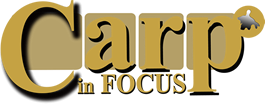Blank Page
[vc_row css=“.vc_custom_1475409389421{padding-top: 0px !important;padding-right: 0px !important;padding-bottom: 0px !important;padding-left: 0px !important;}“][vc_column css=“.vc_custom_1479899116026{padding-top: 100px !important;padding-right: 20px !important;padding-bottom: 100px !important;padding-left: 20px !important;background-image: url(https://www.carpinfocus.de/wp-content/uploads/2016/11/search-bg.jpg) !important;background-position: center !important;background-repeat: no-repeat !important;background-size: cover !important;}“][swmsc_simple_section id=““ class=““ style=““][vc_row_inner][vc_column_inner width=“1/6″][/vc_column_inner][vc_column_inner width=“2/3″][swmsc_fancy_heading font_size=“36″ text_align=“center“ icon_name=“- Select Icon -“ icon_color=“#8373ce“ border_color=“rgba(255,255,255,0.26)“ line_height=“36″ margin_top=“0″ margin_bottom=“40px“ id=““ class=““ style=““]Blank Page Example[/swmsc_fancy_heading][swmsc_text_block id=““ class=““ style=““]
You can create unlimited Blank pages without header and footer. You can use visual composer or shortcode generator to add custom shortcodes in blank page like all other standard pages. Blank pages are best for coming soon, maintenance mode and landing pages.
[/swmsc_text_block][gap size=“40px“ id=““ class=““ style=““][swmsc_button link=“https://themeforest.net/user/softwebmedia/portfolio?ref=Softwebmedia“ target=“_blank“ text_size=“15″ line_height=“32px“ padding=“6px 35px“ text_color=“#ffffff“ hover_text_color=“#eeeeee“ bg_color=“#90be54″ hover_bg_color=“#262626″ border_color=“#555555″ hover_border_color=“#222222″ border_width=“0″ border_radius=“30px“ id=““ class=“center“ style=““ text_shadow=“#ff91b8″ button_style=“button_standard“]PURCHASE NOW![/swmsc_button][/vc_column_inner][vc_column_inner width=“1/6″][/vc_column_inner][/vc_row_inner][/swmsc_simple_section][/vc_column][/vc_row]